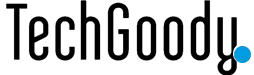GTA V, the groundbreaking action-adventure game, has captivated players for over a decade. Set in the expansive and vibrant world of San Andreas, the game offers thrilling heists, detailed environments, and compelling narratives. Although there’s no official mobile version of GTA V, you can still enjoy it on your smartphone using Steam Link. This guide will walk you through the steps to play GTA V on your mobile device seamlessly.
What You’ll Need to Play GTA V on Mobile Phone
Before you start, make sure you have the following:
- A Copy of GTA V on Steam: Ensure that GTA V is installed on your PC through Steam.
- Steam Link App: Download the Steam Link app on your mobile device, available for both Android and iOS.
- A Medium to High-End Mobile Device: A good-quality smartphone will enhance your gaming experience.
- Fast and Stable Internet Connection: A reliable internet connection with low latency is crucial for smooth gameplay.
How to Set Up Steam Link for GTA V
Follow these steps to set up Steam Link and start playing GTA V on your mobile device:
1. Prepare Your PC for Streaming
- Install GTA V: Make sure GTA V is properly installed on your PC through Steam.
- Check Steam Settings: Open the Steam client on your PC. Navigate to the Steam tab and select “Settings.”
2. Download and Install Steam Link
- For Android Users: Get the Steam Link app from the Google Play Store.
- For iOS Users: Download the Steam Link app from the Apple App Store.
3. Configure Steam Link on Your PC
- Enable Remote Play: In the Steam Settings window, go to “Remote Play” and check the box for “Enable Remote Play.”
- Pair Your Devices: Click on “Pair Steam Link” to generate a four-digit PIN.
4. Authorize Your Mobile Device
- Open Steam Link App: Launch the Steam Link app on your mobile device.
- Enter PIN: The app will search for your PC. Enter the four-digit PIN displayed on your PC to authorize your device.
- Verify Connection: Once authorized, your mobile device will appear in the list of available devices on your PC’s Steam client.
5. Start Playing GTA V on Mobile
- Network Test: Perform a network test on the Steam Link app to ensure a stable connection.
- Launch GTA V: Once the connection is verified, open the Steam Link app, navigate to your Steam library, locate GTA V, and launch the game.
Gameplay Tips for Optimal Experience
To get the most out of playing GTA V on your mobile device, consider these tips:
- Use a Compatible Controller: For better precision and control, use a compatible Bluetooth controller with your mobile device.
- Check for Latency Issues: Ensure your internet connection is strong to avoid lag and interruptions during gameplay.
By following these steps, you can enjoy the immersive world of GTA V right on your mobile device, even though an official mobile port isn’t available. Steam Link provides a convenient way to experience the game wherever you are.
Feel free to explore and dive into the action-packed world of San Andreas with your mobile device!