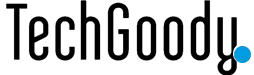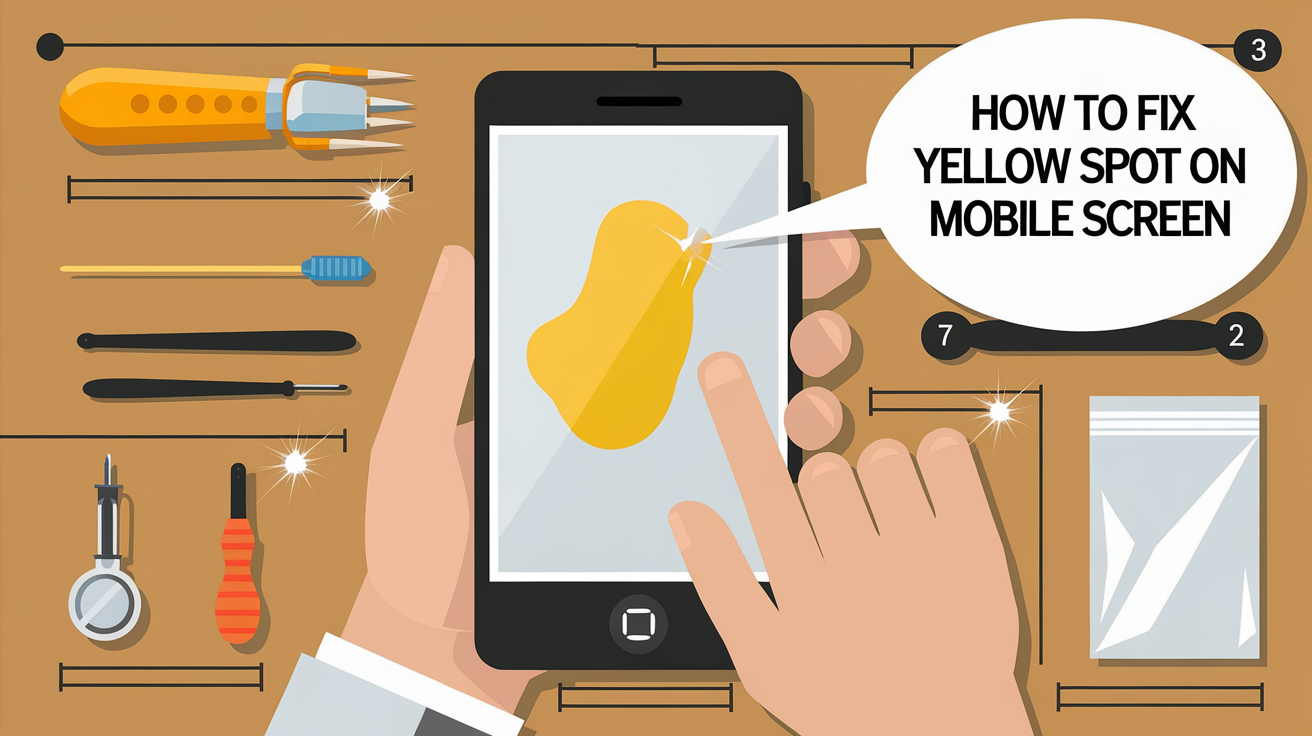Seeing a yellow spot on your mobile screen can be frustrating, especially if it disrupts your everyday experience with your phone. The good news is, you don’t always have to rush to a repair shop. In this guide, I’ll walk you through some easy-to-follow fixes that can help you solve the problem right at home.
But before we get into the solutions, let’s first understand why these yellow spots appear. Knowing the cause can help you choose the best fix for your situation.
Common Causes of Yellow Spots on Mobile Screens
1. Manufacturing Defects
If you noticed a yellow spot on your phone screen right after you unboxed it, there could be a problem during manufacturing. Sometimes, the glue used to hold the screen together is not evenly applied, which can cause pressure in certain areas. This pressure can lead to yellow discoloration in specific spots.
2. Physical Damage
Accidentally dropping your phone or pressing it too hard can damage the screen. This physical damage often leads to yellow spots on the mobile screen or other display issues.
3. Software Glitches
Sometimes, the problem isn’t with the hardware but with the software. A glitch in the system can mess with the screen’s display settings, causing the phone to show the wrong colors, including yellow spots.
4. Heat Exposure
If your phone has been exposed to high heat for a long time, the heat can affect the screen’s color balance, leading to yellow spots. This often happens if you leave your phone in direct sunlight or near a heat source.
5. Screen Burn-In and Degradation
If your phone uses an OLED or AMOLED screen, long periods of high brightness or static images can cause burn-in. This burn-in can create ghost images, where pixels are stuck displaying a certain color, often leading to yellow spots.
6. Poor Quality Screen Protector
Using a cheap or poor-quality screen protector might do more harm than good. Some protectors have chemicals in their adhesive that can react with the screen, causing yellow spots to form.
Fix Yellow Spot in Mobile Screen: Easy Solutions
Now that you understand what could be causing the yellow spot in your mobile screen, let’s move on to the fixes.
1. Restart Your Phone
Sometimes, a simple restart can fix the issue. This might help reset any minor software glitches affecting the display.
How to restart:
- Press and hold the power button and the volume down button together.
- Select “Restart” or “Power off” from the menu.
2. Adjust Display Settings
Check your phone’s display settings to see if they’re causing the yellow spot. Try adjusting the brightness, screen color, or turning off the blue light filter to see if that helps.
3. Remove the Screen Protector
If you suspect the screen protector is the problem, remove it carefully. Sometimes, the yellow spot is just a result of the protector reacting with the screen. After removing it, wipe the screen gently with a soft cloth.
4. Use a Dead Pixel Fixing App
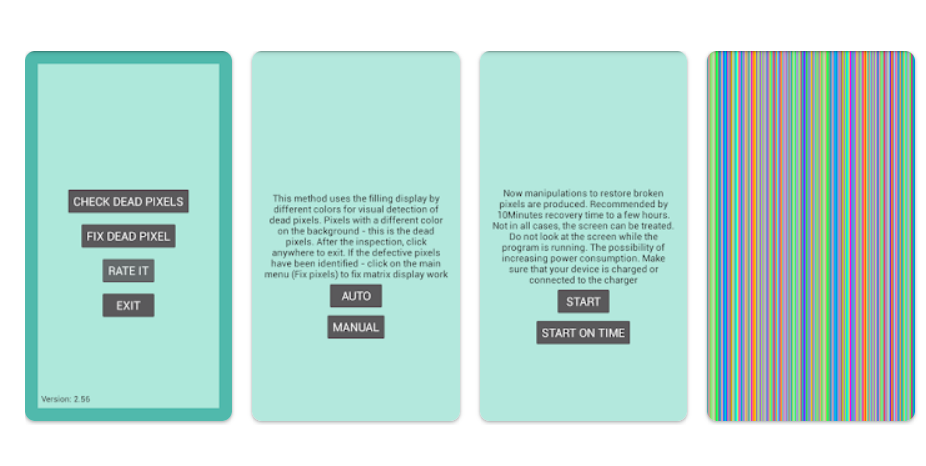
If you’ve been frustrated by yellow spots or dead pixels on your screen, there’s a helpful solution on the Google Play Store: the Dead Pixels Test and Fix app. This app is designed to tackle those annoying screen issues, and it’s definitely worth considering.
The app has a solid 4/5 rating and a lot of encouraging feedback from users who have successfully fixed their screen problems. And the best part? It’s completely free to use, so there’s no harm in giving it a shot.
To try it out, simply download Dead Pixel Test and Fix from the Google Play Store (direct link), open the app, grant the necessary permissions, and hit FIX DEAD PIXEL. The process might take anywhere from a few minutes to up to an hour, so stay calm and let the app do its magic.
If you’re tired of those irritating screen blemishes, this app could be the solution you’ve been searching for.
5. Gently Press the Screen
If the issue is caused by uneven pressure on the screen, gently pressing the affected area might redistribute the liquid crystals, helping to remove the yellow spot. Just make sure to be gentle to avoid further damage.
6. Visit a Technician
If none of these solutions work, the yellow spot on your mobile screen might be due to hardware damage. In that case, it’s best to take your phone to a professional technician for repair or replacement.
How to Prevent Yellow Spots on Mobile Screens
- Use a sturdy case to protect your phone from accidental drops or pressure.
- Avoid exposing your phone to extreme heat or sunlight for long periods.
- Don’t use maximum brightness all the time, as it can strain the screen.
- Clean your screen regularly to avoid dust buildup, which can affect display quality.
- Use a high-quality screen protector to avoid reactions that could lead to yellow spots.
Apply these fixes so you can easily fix the yellow spot in your mobile screen and keep your device working smoothly. If you have any questions or need further help, feel free to ask in comment!
Some Questions Asked by the User that How to Fix Yellow Spot in Mobile Screen
Q1: Why is there a yellow spot on my mobile screen?
Yellow spots on a mobile screen can appear for several reasons. It could be due to a manufacturing defect, physical damage, software glitches, heat exposure, or even a poor-quality screen protector. Each cause has its own fix, so understanding the reason behind it can help you address the problem more effectively.
Q2: Can I fix the yellow spot in my mobile screen at home?
Yes, in many cases, you can fix the yellow spot at home! Simple steps like restarting your phone, adjusting display settings, removing the screen protector, or using a dead pixel fixing app can solve the issue. However, if the yellow spot is due to hardware damage, you might need professional help.
Q3: How can I restart my phone to fix the yellow spot?
Restarting your phone is an easy first step to try. To do this, press and hold the power button and volume down button together, then select “Restart” or “Power off.” Once the phone restarts, check if the yellow spot has disappeared.
Q4: Can a screen protector cause yellow spots?
Yes, a poor-quality screen protector can sometimes cause yellow spots due to the chemicals in the adhesive reacting with the screen. If you think this might be the problem, try carefully removing the screen protector and cleaning the screen to see if the spot goes away.
Q5: What should I do if heat exposure caused the yellow spot?
If your phone has been exposed to high temperatures, it may have caused the screen’s color balance to shift, resulting in a yellow spot. Let your phone cool down and avoid exposing it to heat sources in the future. Unfortunately, if the heat has permanently damaged the screen, a technician might need to replace it.
Q6: Can dead pixels cause yellow spots on my screen?
Yes, dead or stuck pixels can result in yellow spots on your mobile screen. Using a dead pixel fixing app like “Dead Pixels Test and Fix” can help restore these pixels. Simply download the app and follow the instructions to see if it resolves the issue.
Q7: What should I do if none of the fixes work?
If you’ve tried all the fixes, including restarting your phone, adjusting display settings, and removing the screen protector, and the yellow spot is still there, it’s likely a hardware problem. In this case, you should take your phone to a professional technician for repair.
Q8: How can I prevent yellow spots from appearing on my mobile screen?
To prevent yellow spots, use a sturdy phone case, avoid exposing your phone to extreme heat or cold, and don’t keep the brightness at maximum for long periods. Regularly clean your screen and choose high-quality screen protectors to avoid any chemical reactions with your phone’s display.
Q9: Is the yellow spot a permanent issue?
Not necessarily! In many cases, the yellow spot can be fixed with simple at-home solutions. However, if the problem is caused by physical damage or screen degradation, you might need professional repairs to fix it permanently.
Q10: How long does it take to fix a yellow spot using a dead pixel app?
Using a dead pixel fixing app can take anywhere from a few minutes to an hour, depending on the severity of the issue. It requires patience, but many users have found success with this method.