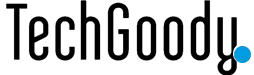WhatsApp has taken over the traditional messaging apps and has now become the default texting tool for most smartphone users worldwide. The app provides a smooth experience for sending or receiving texts, photos, videos, or files. However, sometimes you might want to send a WhatsApp message without saving the number in your contacts. Normally, WhatsApp only allows you to text numbers saved in your contact list. But, what if I told you that you can send WhatsApp message without saving number on your phone? In this article, we’ll cover five practical ways to do that. Let’s dive in! Read: How to Block Spam Emails in Gmail: Simple Tips to Keep Your Inbox Clean
Method 1: Sending Messages Without Saving the Number Using WhatsApp
One of the simplest ways to send WhatsApp message without saving number is by using the WhatsApp app directly.
- Open the WhatsApp app on your Android or iPhone.
- Copy the phone number you want to message.
- Tap the New Chat button at the bottom and select your own contact from WhatsApp Contacts.
- Paste the number in the text box and tap Send.
- Now, tap on the number; if the person uses WhatsApp, you’ll see the Chat with option.
- Tap it, and you can message them without saving the number.
Method 2: Sending WhatsApp Messages by Creating a Link in Your Browser
Another easy way to send WhatsApp message without saving number is by generating a link through your browser.
- Open your browser (mobile or desktop).
- Type or paste this link:
https://api.whatsapp.com/send?phone=xxxxxxxxxxin the address bar. - Replace “xxxxxxxxxx” with the actual phone number you want to contact, including the country code. For instance, for the number 9876543210, the link should look like this:
http://wa.me/919876543210. - Press Enter, then tap the Continue to Chat button.
- You’ll be taken directly to the WhatsApp chat window, and you can start messaging without saving the number.
Method 3: Sending WhatsApp Messages Using the Truecaller App
Truecaller includes a dedicated WhatsApp button that makes it easy to send WhatsApp message without saving number.
- Open the Truecaller app on your Android or iPhone.
- Search for the phone number you want to message.
- Scroll down until you find the WhatsApp icon.
- Tap the icon, and a chat window will open directly in WhatsApp, letting you message the number without saving it.
Method 4: Sending WhatsApp Messages Using Google Assistant
Google Assistant can also help you send WhatsApp message without saving number. Here’s how:
- Activate Google Assistant on your phone.
- Say, “Send a WhatsApp to [phone number],” including the country code.
- For example: “Send a WhatsApp to +919876543210.”
- Google Assistant will ask what you’d like to say. Dictate your message.
- Once you’re done, Google Assistant will send the message to that number automatically.
Method 5: Sending WhatsApp Messages Using Siri Shortcuts (iPhone)
If you have an iPhone, Siri Shortcuts can make it easier to send WhatsApp message without saving number.
- Open the Siri Shortcuts app on your iPhone.
- Go to Settings > Shortcuts and turn on Allow Untrusted Shortcuts.
- Download the WhatsApp to Non-Contact shortcut by searching for it online.
- Tap Get Shortcut and install it.
- Tap Add Untrusted Shortcut to add it to your Shortcuts app.
- Open the Shortcuts app and run the WhatsApp to Non-Contact shortcut.
- Enter the phone number, and you’ll be directed to a new WhatsApp chat window where you can message them directly.
These methods are easy and effective for anyone looking to send WhatsApp message without saving number in their contacts. Pick the one that suits your needs and get started!
What Whatsapp User Ask About How Send WhatsApp Message Without Saving Number
Q: Can I send WhatsApp messages without adding someone to my contact list?
A: Yes, you can easily send WhatsApp messages without saving the number by using methods such as WhatsApp’s built-in Click-to-Chat feature, third-party apps like Truecaller, or digital assistants like Google Assistant and Siri.
Q: Is it safe to send WhatsApp messages without saving a number?
A: Yes, it is safe to use these methods. However, make sure you are messaging a legitimate number to avoid scams or unwanted communication.
Q: Do I need third-party apps to send a WhatsApp message without saving the number?
A: No, third-party apps are not required. You can use WhatsApp’s own features or create a link through your browser to message unsaved numbers.
Q: How does the browser method work for sending WhatsApp messages without saving a number?
A: You simply create a link like this: https://wa.me/xxxxxxxxxx, replacing “xxxxxxxxxx” with the phone number (including the country code) you want to message. This opens a direct chat in WhatsApp without needing to save the number.
Q: Can iPhone users send WhatsApp messages without saving a number?
A: Yes, iPhone users can use Siri Shortcuts to send a WhatsApp message without saving the number by installing specific shortcuts and enabling them in the settings.